STI Windows XP File Association Repair Procedures
This file contains ALL of the Reg files listed below zipped up.
All-Regfiles.zip unzip this file onto a floppy disk and a CDROM disk from a clean computer.
Note: You will not be able to unzip this file on an infected computer.
Run the files as listed below. Start the infected computer into the "Safe Mode - Command Prompt Only".
WARNING: IF THE INFECTED COMPUTER WILL NOT BOOT INTO THE "SAFE MODE - COMMAND PROMPT",
DO NOT ATTEMPT TO REPAIR FROM THIS POINT !! STOP AND CALL SARGE ASAP - 859-586-1000.!!
At the "dos prompt", copy ALL reg files from your floppy or CD into the "C:\Sarge" directory.
Once done then at the prompt, type "regedit". This will start the Registry Editor. Then click of "File",
then "Import". From here browse to the "C:\Sarge"directory and import the files
in the order listed below.
Import these FIRST into registry
xp_exe_fix.reg xp_regfile.reg folder_reg.reg xp_linkfile_fix.reg zipfolder_fix.reg batch_file_assoc.reg
cpl_file_assoc.reg html_association_fix.reg ie_fix.reg jscript_fix.reg
linkfile_fix.reg mailto.reg msi1.reg photo_resizer.reg scf_assoc_fix.reg thumbsdb.reg
tiff_fix.reg vbs_file_fix.reg xp_cabfile.reg xp_chm_fix.reg xp_com_fix.reg xp_directory_reg.reg
xp_dllfile.reg xp_eml_file_assoc.reg xp_giffile_fix.reg xp_hlp_file_fix.reg xp_hta_fix.reg
xp_https_reg.reg xp_ico_file_assoc_fix.reg xp_inf_assoc.reg xp_jpg_jpe_jpeg_file_assoc_fix.reg
xp_mpg_fix_reg.reg xp_mscfix.reg xp_mspfix.reg xp_scr_fix.reg xp_search_classic.reg
xp_search_new.reg xp_service_dependencies.reg xp_txt_fix.reg xp_url_shortcut_fix.reg
The following Reg files will remove the "Legal Notice" box that displays garbage at logon screen.
Import these 3 files into registry LAST,
LegalNoticeCaption-regfix.reg LegalNoticePolicies-regfix.reg LegalNoticeText-regfix.reg
then reboot system into normal boot.
Open the "regedit". go to registry entry listed in the example and make sure the entries (highlighted
in blue) exist and their values are blank.
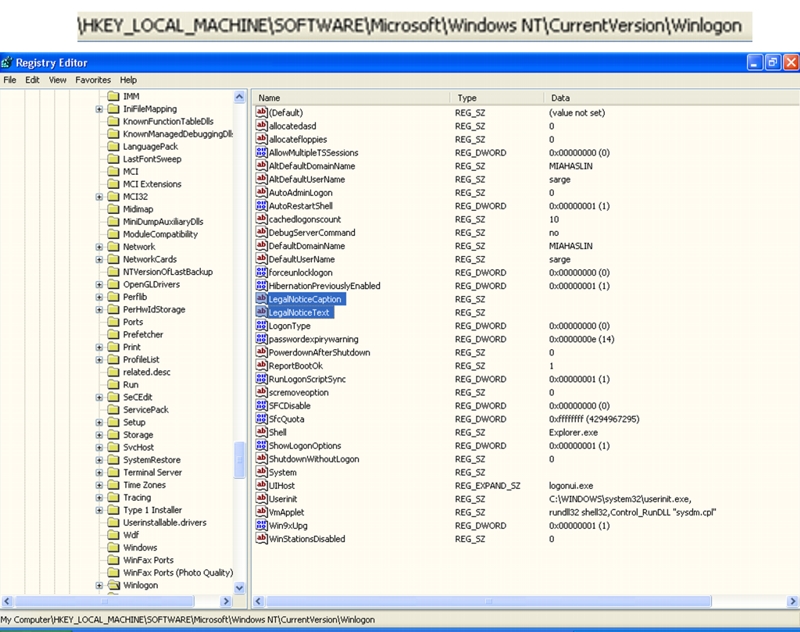
winlogon-legalnoticeentrylocation.doc
Run this file from a "command prompt". This batch file will restore the default file associations that were installed originally.
Updated on: Thursday, May 13, 2010 11:13:32 AM -0400